Navigating Residential Parking Permits in the Windy City: Your Step-by-Step Handbook
Living in Chicago comes with many perks — from the vibrant city life to the diverse culinary scene. However, if you're a homeowner with a car, understanding the residential parking permit system is a challenge you’re likely to face. This comprehensive guide will steer you through the process of obtaining and using residential parking permits in Chicago, ensuring you can park with ease and avoid the frustration of parking tickets.
**Understanding Chicago's Residential Parking Zones**
Before diving into permits, it's imperative to grasp the concept of residential parking zones. Chicago is divided into numerous zones, each designated to give residents priority parking over non-residents, especially during specific hours. You can identify these zones by posted street signs that reflect a specific permit number.
**Step 1: Determine Your Eligibility**
The initial step is to check if your home falls within a residential parking zone. Not all areas of Chicago have zoned residential parking. To find out if you live in a permit zone:
- Visit the City of Chicago's official website.
- Use the Zone Lookup tool or view the Residential Parking Zone Map.
- Enter your address to see if your home lies within a designated zone.
**Step 2: Gather Required Documentation**
If you're eligible, prepare to gather the necessary documentation:
- Proof of residency: This could be a lease agreement or a utility bill with your name and address.
- Vehicle registration: It should correspond to the same address within the zone.
- Photo ID: A driver's license or state ID works perfectly.
**Step 3: Decide the Type of Permit You Need**
There are different categories of permits:
- **Annual Residential Parking Permit**: Allows for parking in your zone without hourly restrictions.
- **Guest Permits**: Handy for visitors and are usually available in sheets of 15 or 30.
- **Daily Permits**: For occasional use and typically expire after 24 hours.
- **Temporary Permits**: Useful for short-term situations like moving.
**Step 4: Apply for the Permit**
You have a few options for where to apply:
- **Online**: Fast and convenient, visit the City Clerk's website, follow the instructions, and upload your documents.
- **City Clerk's Office**: Head to your local office. Bring your documents and apply in person for immediate processing.
- **Mail**: Send copies of your documents and payment to the City Clerk's office.
Payment methods may vary, so check what's accepted for each application method.
**Step 5: Display Your Permit Correctly**
Once you receive your permit, display it on the passenger side of the windshield. Failure to display the permit properly could result in a parking ticket.
**Step 6: Be Mindful of Street Cleaning and Winter Restrictions**
Even with a permit, you need to adhere to street cleaning schedules and winter restrictions. Check city-signage or the city's website for dates to avoid fines.
**Step 7: Renewing Your Permit**
Annual permits expire and need renewal. Mark your calendar to renew your permit online, via mail, or in person before it lapses. You’ll follow a similar process to the initial application.
**Tips for Success and Troubleshooting**
- *Tip 1*: Keep your documents updated. If you move or your vehicle registration changes, update your permit information to avoid invalidation.
- *Tip 2*: Use the city's app or website to manage your permits and reminders for street cleanings.
- *Tip 3*: If your permit is lost or stolen, report it and apply for a replacement immediately.
**Navigating Parking with Visitors**
When hosting guests, plan ahead by obtaining guest permits. Inform your visitors of parking regulations to prevent fines. Daily permits can be a flexible option for guests with an unclear schedule.
**Handling Disputes and Tickets**
If you believe you’ve received a parking ticket in error:
- Document your case with photos and details.
- Contest the ticket through the city's administrative process.
- Attend the hearing and present your evidence.
**Conclusion**
Securing and managing residential parking permits in Chicago doesn't have to be a tumultuous ride. With the right information and a proactive approach, you can mitigate the obstacles and park comfortably in your neighborhood. Keep this guide on hand as a navigational tool through permit processes, and remember that staying informed and diligent is the key to parking peace of mind in the city.
Living in Chicago comes with many perks — from the vibrant city life to the diverse culinary scene. However, if you're a homeowner with a car, understanding the residential parking permit system is a challenge you’re likely to face. This comprehensive guide will steer you through the process of obtaining and using residential parking permits in Chicago, ensuring you can park with ease and avoid the frustration of parking tickets.
**Understanding Chicago's Residential Parking Zones**
Before diving into permits, it's imperative to grasp the concept of residential parking zones. Chicago is divided into numerous zones, each designated to give residents priority parking over non-residents, especially during specific hours. You can identify these zones by posted street signs that reflect a specific permit number.
**Step 1: Determine Your Eligibility**
The initial step is to check if your home falls within a residential parking zone. Not all areas of Chicago have zoned residential parking. To find out if you live in a permit zone:
- Visit the City of Chicago's official website.
- Use the Zone Lookup tool or view the Residential Parking Zone Map.
- Enter your address to see if your home lies within a designated zone.
**Step 2: Gather Required Documentation**
If you're eligible, prepare to gather the necessary documentation:
- Proof of residency: This could be a lease agreement or a utility bill with your name and address.
- Vehicle registration: It should correspond to the same address within the zone.
- Photo ID: A driver's license or state ID works perfectly.
**Step 3: Decide the Type of Permit You Need**
There are different categories of permits:
- **Annual Residential Parking Permit**: Allows for parking in your zone without hourly restrictions.
- **Guest Permits**: Handy for visitors and are usually available in sheets of 15 or 30.
- **Daily Permits**: For occasional use and typically expire after 24 hours.
- **Temporary Permits**: Useful for short-term situations like moving.
**Step 4: Apply for the Permit**
You have a few options for where to apply:
- **Online**: Fast and convenient, visit the City Clerk's website, follow the instructions, and upload your documents.
- **City Clerk's Office**: Head to your local office. Bring your documents and apply in person for immediate processing.
- **Mail**: Send copies of your documents and payment to the City Clerk's office.
Payment methods may vary, so check what's accepted for each application method.
**Step 5: Display Your Permit Correctly**
Once you receive your permit, display it on the passenger side of the windshield. Failure to display the permit properly could result in a parking ticket.
**Step 6: Be Mindful of Street Cleaning and Winter Restrictions**
Even with a permit, you need to adhere to street cleaning schedules and winter restrictions. Check city-signage or the city's website for dates to avoid fines.
**Step 7: Renewing Your Permit**
Annual permits expire and need renewal. Mark your calendar to renew your permit online, via mail, or in person before it lapses. You’ll follow a similar process to the initial application.
**Tips for Success and Troubleshooting**
- *Tip 1*: Keep your documents updated. If you move or your vehicle registration changes, update your permit information to avoid invalidation.
- *Tip 2*: Use the city's app or website to manage your permits and reminders for street cleanings.
- *Tip 3*: If your permit is lost or stolen, report it and apply for a replacement immediately.
**Navigating Parking with Visitors**
When hosting guests, plan ahead by obtaining guest permits. Inform your visitors of parking regulations to prevent fines. Daily permits can be a flexible option for guests with an unclear schedule.
**Handling Disputes and Tickets**
If you believe you’ve received a parking ticket in error:
- Document your case with photos and details.
- Contest the ticket through the city's administrative process.
- Attend the hearing and present your evidence.
**Conclusion**
Securing and managing residential parking permits in Chicago doesn't have to be a tumultuous ride. With the right information and a proactive approach, you can mitigate the obstacles and park comfortably in your neighborhood. Keep this guide on hand as a navigational tool through permit processes, and remember that staying informed and diligent is the key to parking peace of mind in the city.
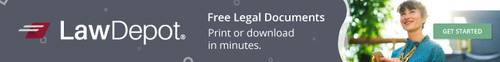
Comments
Post a Comment